A few weeks ago I was trying to update a side project's CircleCI config from version 1 to version 2 since they are depreciating V1 in August 2018. In the process, I was curious how I could deploy specific branches to specific environments in Laravel's Envoyer if the tests passed successfully.
My project has two main branches: develop and master. In Envoyer I have two projects, one for dev.project.com which uses the develop branch and the other for project.com which uses the master branch.
Here is the final result of the circle.yml file. Let's work through each of the sections below.
Section 1: Defaults
By leveraging YAML anchors we can set a group of defaults that will be used for all of our later jobs. For now, this includes our
working directory
chosen CircleCI docker image
Section 2: Jobs
In this file we have three jobs: build (and test), deploy_develop, and deploy_master.
Our build job
Imports the defaults
Sets environment variables
Checks out the repo's code
Restores
composercache, if availableRuns
composer installSaves a new
composercacheRuns the test suite with PHPUnit
Our "deploy" jobs:
Imports the defaults
Pings Envoyer to deploy the project
Section 3: Workflows
Now that we have our jobs set up, we need to implement workflows to pull everything together. Workflows are optional, but they can come in handy depending on what you'd like to do with your project.
In this example, we only need one workflow notify_deploy which will notify Envoyer that we want to deploy a specific branch.
Within the workflow, you'll notice that we are listing all of our jobs: build, deploy_develop, and deploy_master.
We start off running our build job, and if that is successful, we'll move forward with our deploy jobs. Each deploy job requires the build to run first; then we'll check if the version branch matches the filter on the workflow. So deploy_develop is only run on the develop branch and deploy_master is only run on the master branch.
By limiting the filters to only the develop and master branches we can guarantee that we're only deploying those specific branches, but the build job will run on all branches (bug, hotfix, and feature branches), which is needed for pull requests.
Wrapping Up
Once we merge a branch into either develop or master CircleCI will build and notify Envoyer to deploy if successful. In our CircleCI dashboard, you'll now see a workflow similar to this.
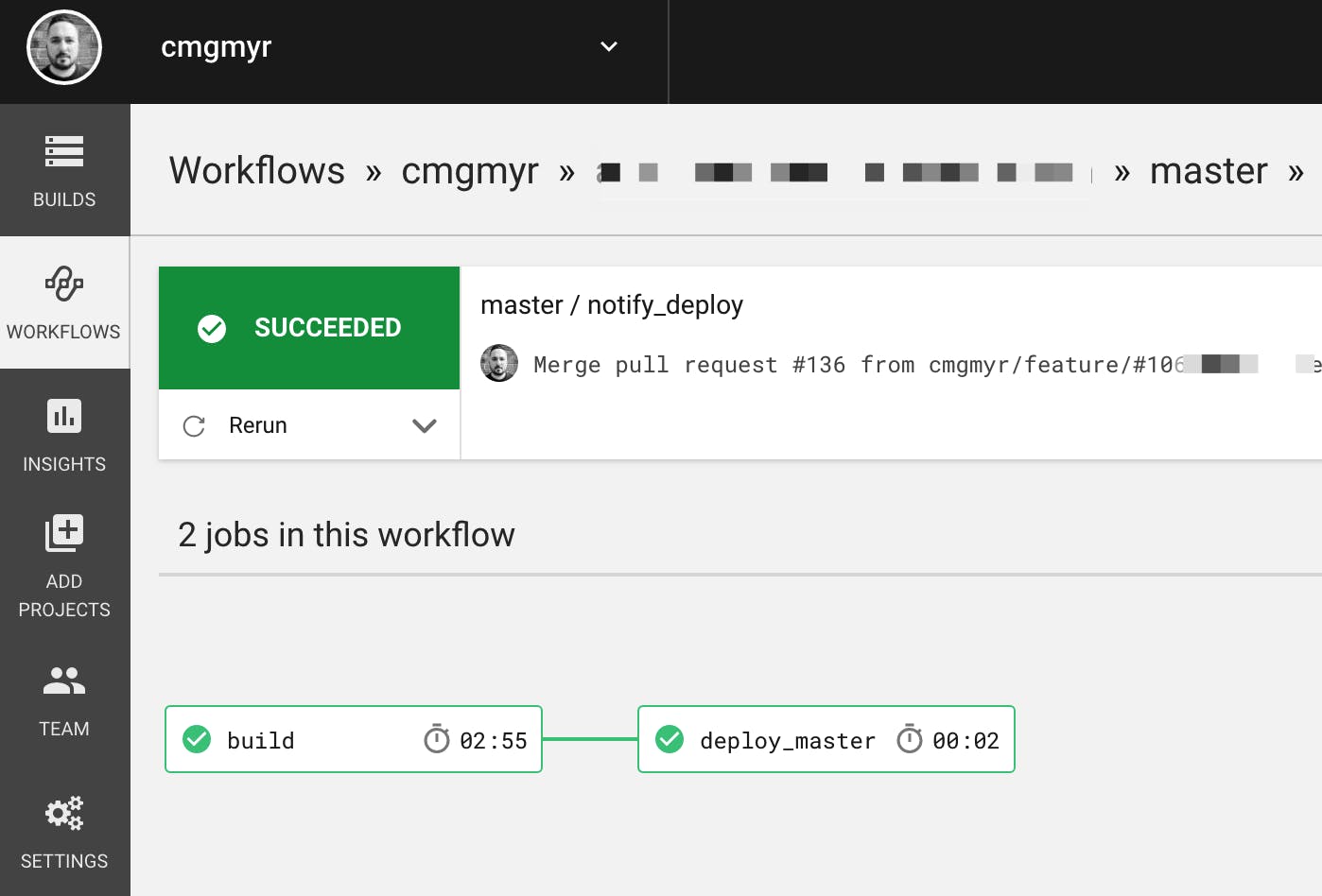
You'll also need to make sure you turn off the "Deploy When Code Is Pushed" option in your Enoyer project.
Learn More
This is only scratching the surface of what you can do with CircleCI builds and workflows. I encourage you to look through the documentation and example projects to see what you can implement in your projects.
Please note - CircleCI nor Envoyer/Laravel paid me to write this article, I'm just a happy customer.


